As several high-profile hacking incidents made news the past few months and with hackers even inspiring a popular TV show, cybersecurity is becoming more and more important. To improve security for its users, Google recently announced that starting with the release of Chrome 56 early next year, any website that does not have SSL will display an “insecure connection” error message. If you’re not familiar with this terminology, SSL stands for Secure Sockets Layer. It’s the standard technology for establishing an encrypted link between a web server and a browser. This secure link ensures that any data passed between the server and browser remains private. Google will start with sites that have fields to enter a password or credit card information, but throughout 2017 will expand to include websites that have paid for an SSL certificate or used Let’s Encrypt to get a free certificate. Eventually, Google will label all HTTP pages as non-secure, and change the HTTP security indicator to the red triangle they currently use for broken HTTPS.
Right now, around 40 percent of web visits are to pages that use HTTPS, and 79 of the web’s top 100 non-Google sites don’t use HTTPS by default, with 67 of those using either outdated encryption technology or none at all.
So, why should you care about all these acronyms and this technical mumbo jumbo? Because the online safety of your website and your customers depends on it. On Advertising will be recommending to all sites we own that SSL is necessary before the end of the year. We also suggest a couple of other things you should do to make your website safer, and to make your personal computing as safe as possible.
Keep your website up-to-date. If you designed your website using WordPress, Drupal or a similar tool, pay attention when you’re asked to update. These updates are important and often include the most up-to-date fixes for security and usability.
Update your hardware and software frequently. If you get alerts from Microsoft or Apple to update your OS or a program you’re running (like Word), do so as soon as you can. These updates often include patches to fix security flaws and may save you hassles down the road.
Don’t forget about an antivirus program. If you’re not running an antivirus program (like Kaspersky or McAfee) you should be. They can be the difference between having a secure computer and falling prey to malware and hackers.
To get the latest information and tips from On Advertising delivered straight to your inbox, sign up for our monthly blog. Now, go and update your website!
Contact us today to learn more!